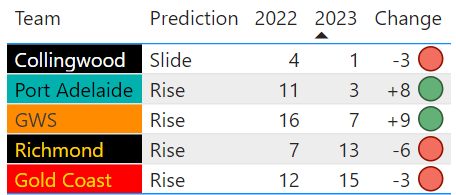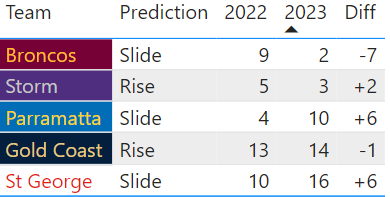Choosing a second hand car - Decomposition Tree Analysis | Power BI | Visualise
Most of us have been there before. Our old banger has had its day and we desperately need a replacement vehicle to get us from A to B.
But where to start?
A quick Google search to CarSales.com will show you an available 160,000+ cars to choose from. From there, we can filter by brand, model, average miles per gallon of fuel, year, transmission, odometer reading and much more.
The clutter and sheer volume of cars that could be considered can often be overwhelming, and landing at a dealership might result in you ending up with the salesman's choice of car, rather than your own, and that might leave you feeling overly light on the wallet and dissatisfied with the car you end up with.
---
Having just moved to Sydney with his family, Senior Data Scientist Mohamed Shakir was in this exact position, looking for a car and wondering where to start. So, like any good data scientist would, he located and extracted as much data as he could on all second hand cars and their features, dating back to 1990.
Ensuring the data was organised and appropriately structured, he then used a decomposition tree analysis technique in Power BI to create the model below. Check out the visual below (for best interaction, use on a laptop or desktop).
What is a decomposition tree and what is it useful for?
Power BI’s decomposition tree visual is a great way to visualise data across multiple dimensions. It aggregates data so it can be drilled down into in any sequence you choose, and can filter dimensions based on specific criteria you set for it.
For businesses, decomposition trees are great ways to conduct root cause analysis. As an example, a marketer may want to understand the type of customers who are most likely to abandon their cart before making a final payment to secure an order. By appropriately aggregating data into dimensions which reflect the sequences undertaken on their website, as well as other data providing details of the characteristics of customers, the marketer might be able to identify a website functionality issue, or a specific trait, like visiting the website for the first time, which is causing the cart abandonment.
Having identified the true issue, rather than a hypothesised or guessed root cause, the marketer can take the appropriate steps to rectify this issue to unlock the potential value of these customers.
Choosing your car with the decomposition tree…
The root of the decomposition tree starts with the average city miles per gallon as Shakir is mostly an urban driver, equating to 18.8.
This is followed by each model and their respective miles per gallon relative to the most fuel efficient vehicle available (RAV 4 Hybrid at 34 miles per gallon). Is the model important to you, or are you willing to sacrifice looks for fuel efficiency?
Now, factor in your budget range. Does your choice of model sit within your affordability level? If not, you might have to reconsider that 718 Porsche Cayman!
The two last options are year and transmission, and, depending on the car, there may only be a few options to choose from. At this point however, you’ve probably narrowed it down to a small subset of the total cars, and the deal might be decided on whether you think the heated seats of the 2017 model are worth the additional money above that of an older years model.
How can I use a decomposition tree visual?
As mentioned above, decomposition trees are great for identifying the root causes of business problems by drilling down into data and specifying criteria to find appropriate insights. This all starts with an understanding of the data you have, how it is structured and how it can be connected with your other data to create meaningful and powerful analysis. Attempting to create a decomposition tree may in fact highlight how complex and disorderly your data is, and prompt a deep clean and sort of one of your most important assets.
A number of teams may not have the resources needed to complete this type of analysis to a level that would benefit them the most, which is why we offer free consultation discussions on ways the White Box Analytics team can help. Feel free to reach out to us at team@whiteboxanalytics.com.au with any questions or concerns you have and we’ll get right back to you!
Thank you for visiting White Box Analytics!
If you would like help collecting and organising your data to create insightful and dynamic dashboards and reports, please get in touch today for more information on ways we can help you.
To keep up with all things data and White Box, follow us on our LinkedIn page.